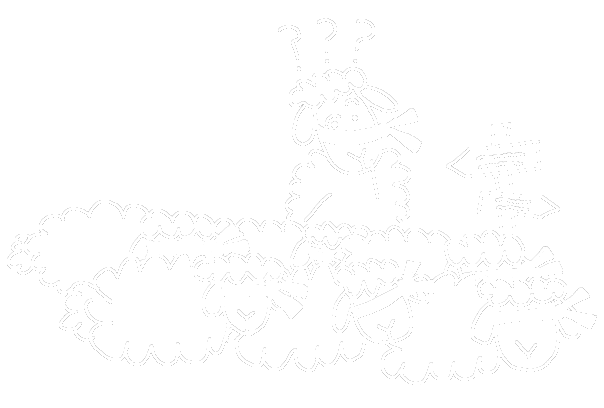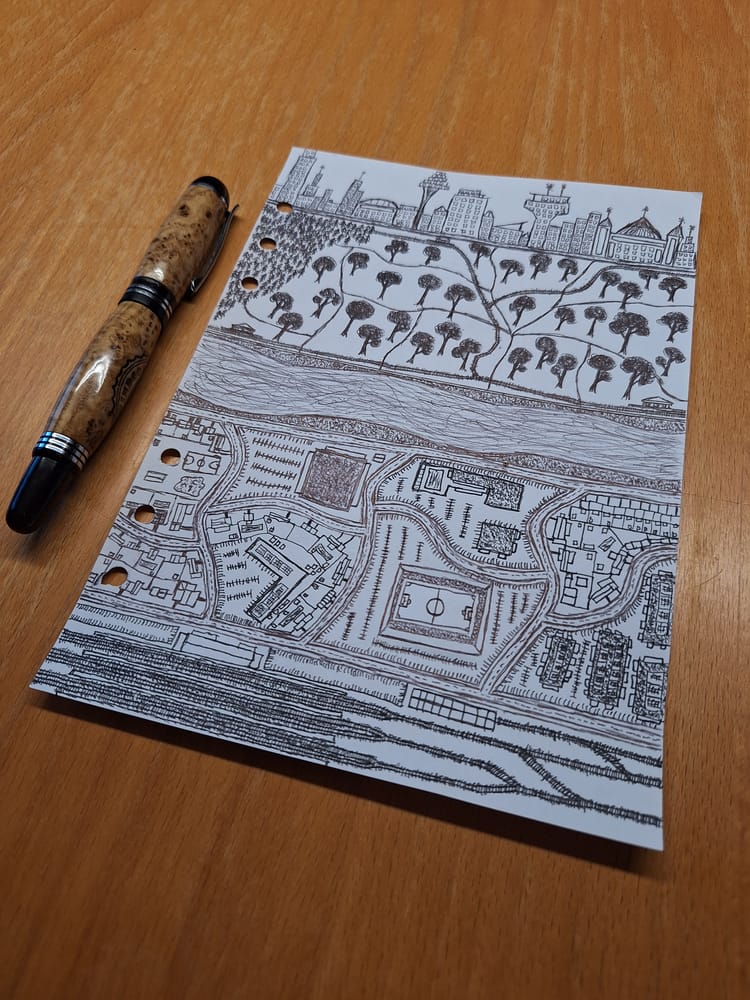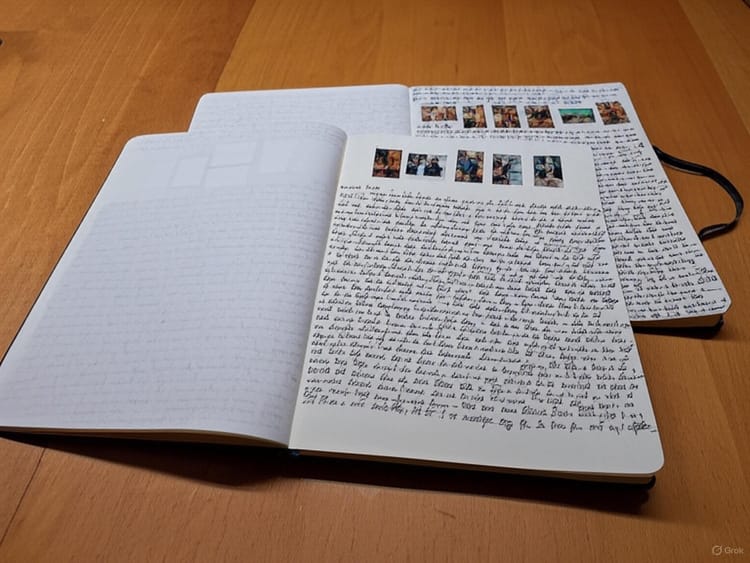Use 2 old USB sticks to make yourself Windows repair tools for when the your computer crashes. It will happen.

Rarely do I watch or listen to something and immediately do what it said.
I recently watched a video on YouTube called 2 USB boot drives EVERY PC user should make before it's too late! by Ask Your Computer Guy. In the video, Scott shows you how to use two USB sticks (at least 8 GB each), that you probably just have lying around somewhere, to make a "Windows installer disk" and a "boot disk", which, as he explains, are extrememly important tools to have for when you run into problems with your Windows PC, like when it crashes.
After realizing that I had nothing to help me if my Windows laptop crashed, I took his advice, immediately found two USB sticks laying around, put the tools on them, as he explained, marked the USB sticks with a marker, so I know what is on them, and threw them back in my drawer. I think my future self will thank me for taking the 20 minutes to do so. Thanks Scott!
If you have a Windows PC, I would highly recommend doing this too. Its easy, basically free, and could really save you if your computer crashes.
Don't be afraid to look into the things for yourself, have your own thoughts, and establish your own stance and opinions. Be the curious sheep of the flock.